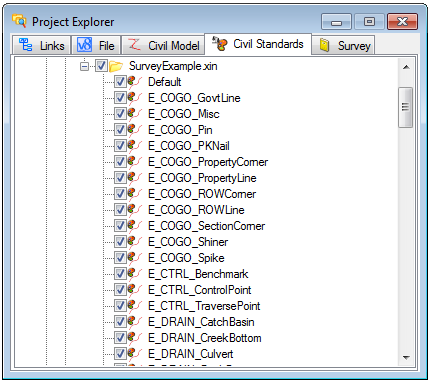Link the Survey Style file with the DGN
1) In the Project Explorer, Civil Standards tab right click on the Feature Definitions and select Link Survey Feature Definitions.

2) Navigate to your projects Survey Style File. You may have to change the file filter to select the correct type.

3) After selecting the Survey Style File the Feature Definitions should look as below.